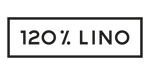What forms of payment do you accept?
For online purchases, 120% Lino accepts various forms of payment including:
- Visa
- American Express
- MasterCard
- Diners Club International
- Paypal
- Apple Pay
- Google Pay
- Discover
- Amazon Pay
- JCB
To ensure a smooth transaction, please ensure that your billing address matches the information linked to your payment method. In case of payment decline, kindly contact your bank or financial institution for assistance.
Is shopping online with 120% Lino secure?
On 120percento.com, we ensure maximum security for every purchase by implementing the most advanced encryption services (SSL). Our website uses only protected connections, as indicated by the "HTTPS" URL prefix and the lock symbol that appears in the browser's address bar.
To protect your credit card purchases, you will always be asked to enter your CVV code for every order. Our payments department may also conduct anti-fraud checks before approving the transaction, and they may contact you for further details to ensure greater protection before confirming the order.
Can I use multiple payment methods for the same order?
At this time, we only accept one form of payment per order.
When will I be charged for payment?
When you place an order on 120percento.com, we will automatically request authorization for the payment to verify your credit card's validity and ensure that funds are available. Please note that your card is not charged at this stage - the actual payment will only be processed when your order is shipped. This helps to ensure that you are not charged until your order is ready to be dispatched.
Can I cancel or change my order?
Orders for items available for immediate purchase cannot be cancelled or modified once they have been placed. If you would like to return your item, please refer to our Returns and Exchange section.
Why was my payment declined?
If you receive a notification that your payment method has been declined, please contact your payment provider or issuing bank. Before doing so, please double-check that you have entered the correct card details or payment information, including the 16-digit code and the 3 or 4-digit security number, and that your credit card has not expired.
If you have saved your payment information, we recommend checking that the selected card or payment method is active and not expired, and that the billing address matches the credit card or payment method used for payment. You can update your payment information directly in your account or add a new payment method at the checkout.
Please ensure that you have provided the correct security number for the selected payment method. We always re-prompt for this information to maintain the security of your stored details.
If you need further assistance, please do not hesitate to Contact us.